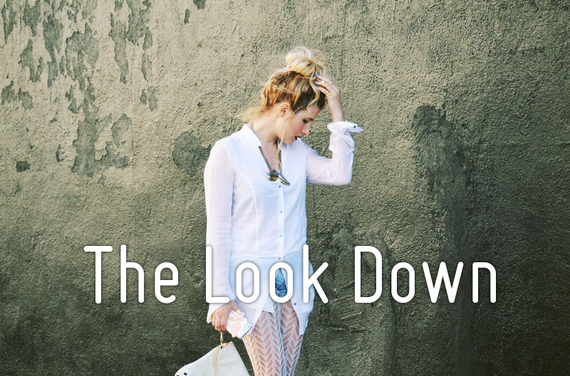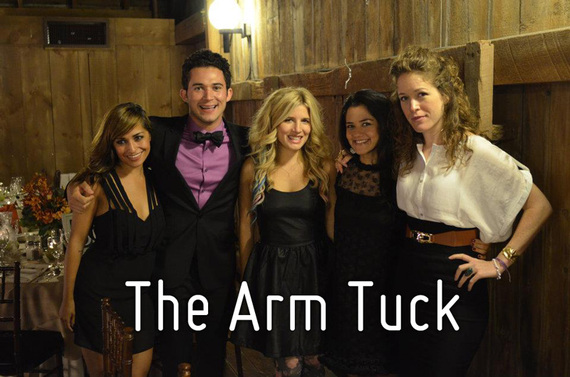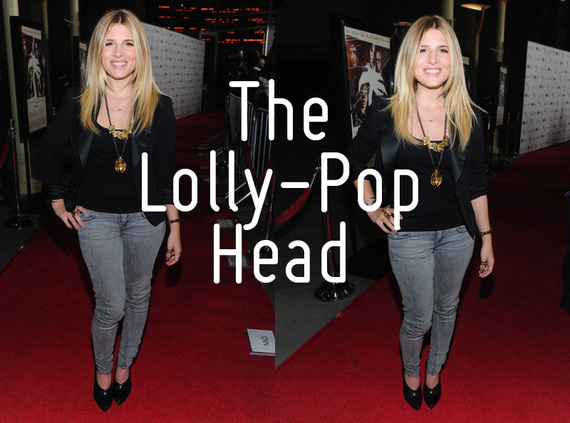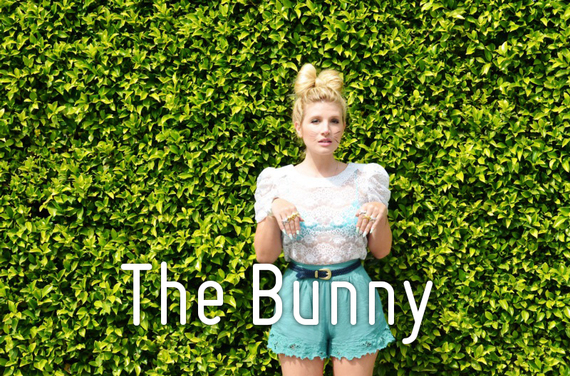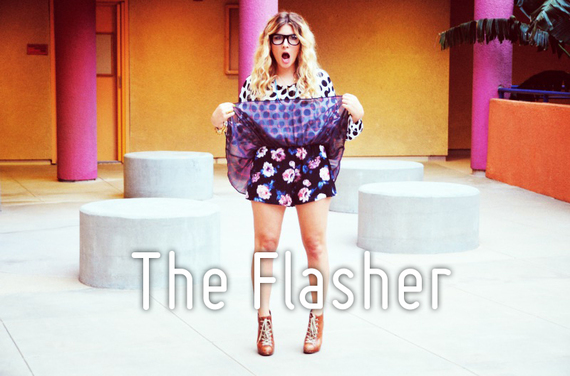For me, using flash can be the most efficient way to create a high-quality portrait. There’s nothing like it for an editorial shoot when you need that combination of full lighting control, minimal shooting time, and predictable results. Sure, you have to know what you’re doing to make it come together like that. But that ability comes with knowledge and experience. Mastering flash, means mastering your light in any situation. Sometimes, however, there is beautiful light to be found, just waiting there for you to use it. Natural and constant ambient light can be your best friends if you have a little time and flexibility with the environment and your subject.
Constant light, as opposed to flash/strobe lighting, will allow you to see and adjust its effect on your subject and the environment in real-time. This is a great way to learn about lighting placement and this knowledge and experience will certainly carry over into your flash portraiture. As I like to say, "light is light," meaning the principles of lighting a subject and their environment are essentially the same whether the light source is a quick "flash" or a constant illumination. The main difference is that the flash is capable of producing a more intense light but with too short of a duration for the photographer to see the effects of its position on the subject in real-time. With constant lighting, you can casually move the lights and your subject around and know instantly how the changes will affect the portrait you’re making. With a few test shots to check exposure, you’re good to go.
Lighting Setups
Natural Light. Window light as just about the most beautiful light you can find when the conditions are right. It can serve as a huge softbox and be manipulated with any combination of window dressings such as blinds and curtains. Simply place your subject nearby the window and let the light create much of the portrait’s drama. I like to position the subject so that there is plenty of shadow to one side, providing many options for classic portraiture looks.
Window light narrowed with curtains. ISO 800, 50mm, f/2.8, 1/80 sec.
Household Lights. You can also make great use of simple household lamps. I like to remove the shades off the room lights and utilize them as bare bulb light sources. To start off, just position the main light in front and to one side of your subject, preferably several inches higher than her head. This will give you a classic lighting pattern to work with. A second light may be placed farther back from the subject and serve as a back light or kicker which will add dimension.
Setup consisting of two household lamps, minus the lamp shades. Kicker is behind Kelly and main lamp is almost directly in front of her, just to camera right. ISO 800, 50mm, f/2.8, 1/60 sec.
Camera Settings
My general advice for any indoor shooting is to think "fast and wide." Your initial camera settings should be a balance of the highest ISO possible that will still provide acceptable noise levels for your purposes, the widest aperture your lens will allow, and the fastest workable shutter speed. Of course, each of these controls are interrelated and integral to overall exposure, so you’ll have to make some adjustments, and concessions, for the environment you’re working in and the effect you’re trying to achieve in your shots.
Fortunately, most DSLRs are now capable of low noise even when using high ISO speeds, so most room lighting and even low natural light won’t be a problem for you. But even if your camera happens to produce lots of noise at higher ISOs, that isn’t necessarily a big concern. Either leave the noise as is, or bring some of it down in post-processing using your choice of available noise reduction techniques. Many photographers are actually artificially adding noise BACK into their images in order to reproduce the look of film, or otherwise reduce the super-clean, slick, digital look coming out of the camera. Simple advice: Don’t worry about the noise unless it gets in the way of the image you’re trying to create.
Another thing that will really help with achieving beautiful portraits in lower lighting situations is a fast lens. By "fast" we’re referring to a lens with a wide aperture of at least f/2.8. The wider the aperture, the more light the lens allows to pass through in a given unit of time. This will give you more freedom with your ISO settings (as they won’t have to be so high to compensate for less light coming in through the lens), and faster shutter speeds (as they won’t have to be so low to compensate for less light coming in through the lens). Lenses with wider apertures also have the capability of shallow depth-of-field, which can greatly add to the interest and mystique of your portraiture.
Shutter speed is an important consideration not just because of its effect on overall exposure, but also because of potential blur with lower speeds. As with ISO however, the effect of supposedly less-than-optimal shutter speeds is what you make it. You might find an occasional blurry image makes a rather artistic statement. Every portrait doesn’t have to be sharp as a tack.
Another household light bulb setup, featuring Chris. Bare household light bulb off to camera left illuminating her on one side and the background at the same time. Main light is coming in from camera right. ISO 800, 85mm, f/1.8, 1/60 sec.
So, with those factors in mind, you might want to try the following exposure combination as a starting point and adjust according to your needs:
- Camera Mode: Aperture Priority
- Aperture: f/2.8 (or the widest possible for your lens)
- ISO: 800
- Shutter Speed (target): 1/100 sec. or higher.
In Aperture Priority mode, your camera will automatically set the shutter speed for you while you control everything else. You’ll have to pay attention to your shutter speed to make sure it isn’t falling so low as to create unwanted blurring. Again, these are just starting points. With a stationary pose and a steady hand, I’ve managed hand-held shutter speeds as low as 1/15 sec. to produce good results. You might also want to try your camera’s Manual mode to maintain full control of your settings. If your lighting conditions are going to be fairly static, I’d recommend it.
Also, you will most likely benefit from shooting in your camera’s RAW (NEF) format so critical adjustments, like white balance, exposure, and contrast can be made easily and with minimal loss of information in post-processing. Although white balance settings aren’t actually imposed on the RAW file, you can set WB as you wish during shooting in order to get an idea of what the final image might look like. Plus, a chosen WB setting will tell your RAW conversion/processing software what color temperature and tint settings to best start off with for each image.
Window light illuminates Satu. ISO 800, 50mm, f/4, 1/200 sec.
Post-Processing
Aside from the creative post-processing possible with your ambient light images, there are some things you might want to address in initial post:
White Balance: Not all light sources produce the same color temperatures. Despite what they look like to our eyes, the camera will record various types of household lighting (florescent, tungsten, daylight balanced) and natural light (sunset, cloudy, shade) as producing different color casts. So, if you are shooting a portrait using a bright tungsten light as your subject’s main light, but you have a strong window light coming through in the background, you might have an undesirable color mix to deal with.
Fortunately, you can correct these types of color mismatches in post-processing by making a general white balance setting choice in your software, and selectively altering the offending colors in specific parts of the image. If this isn’t something you’d like to worry about, then don’t. The colors might be acceptable just the way they are. If not, you always have artistic color altering effects and even black and white conversion options. So, it’s all good.
Noise Issues: I personally like a little noise in my images most of the time. But if you had to use very high ISO settings to get your shots, and have the need to bring some of the noise down, there are a number of good built-in, stand-alone, and plug-in software options to handle this. I will occasionally use the noise reduction tools in Lightroom or my Noise Ninja plug-in in Photoshop, for example.
Natural and ambient light photography indoors can be a great way to learn the finer points of lighting your portraits. The actual experience for you and your subject is also worlds apart from the strobe and studio effect of working with flash. Unlike outdoor shooting, indoor work without flash can introduce problems having to do with lower lighting situations. Using some to of the advice above, you should be able to handle the challenges of low-light portraiture and come away with great-looking images.



 In my photography workshops, I often show my portfolio to introduce myself before the class begins. After showing a few pictures, someone will inevitably raise their hand and ask, “How did you shoot that one?” I tell them the answer, but then I show them how to practice guessing camera settings so they will know what to use in any situation.
In my photography workshops, I often show my portfolio to introduce myself before the class begins. After showing a few pictures, someone will inevitably raise their hand and ask, “How did you shoot that one?” I tell them the answer, but then I show them how to practice guessing camera settings so they will know what to use in any situation.